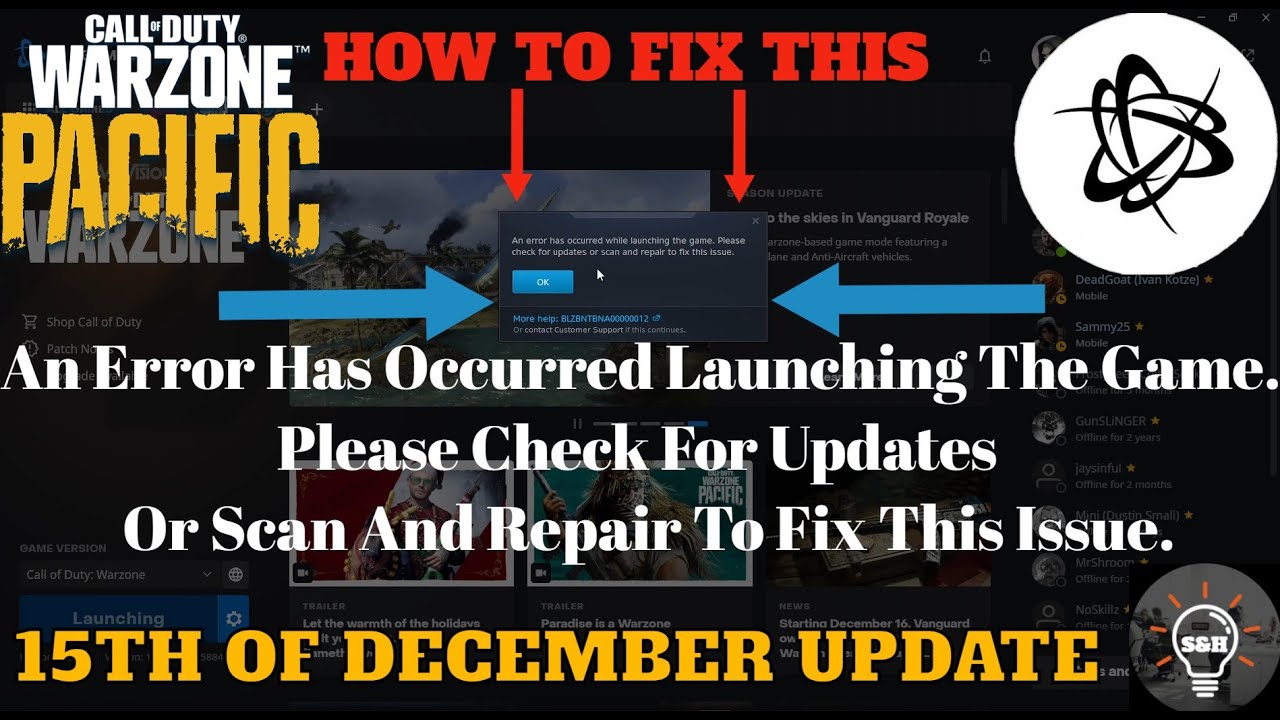Good evening.
I received an error loading WWarzon Pacific. The support page from Battle.net send me to this link to try to resolve. I’m not the only one. Same information?
Warzone has no “play” button, only a big blue “update” button, but when I click the “update” button I get the message “Whoops! looks like something broke. You could try restarting Battle.net”.
If I scan and repair, it takes 20-30 mins and then pops up the same “Whoops!” message.
I’ve also tried deleting files from the Warzone install location (all IDX files, everything under 2MB in data folder + everything outside data folder), then Battle.net automatically starts a repair update, ending with the same “Whoops!” message.
same problem ! :’( some body have any solution
tengo el mismo problema
In situations where the Update and the Scan and Repair functions are both resulting in a Whoops error message, the next thing to do would be uninstalling the game and installing it again.
These kind of errors are usually caused when the Update process or the Scan and Repair process can’t fix whatever is wrong with the existing game files. So starting fresh with a new install of the game would be what get’s this working again.
I fixed this issue on my PC. I think battle.net is struggling to complete the install of Ricochet kernel-level anti-cheat because it needs administrator access. This is what I did:
I went to my battle.net install area (for me it’s the default):
C:\Program Files (x86)\Battle.net
Right click on “Battle.net.exe”, go to Properties, then in the compatibility tab, make sure the “Run this program as administrator” checkbox is checked.
I did the same for “Battle.net Launcher.exe” in case that makes a difference.
Then I opened battle.net and it immediately started an update. After the update, Warzone was playable.
This is the answer. Thank you, sadly i uninstalled first and have to download everything again but at least i can do that now.
This fixed it for me as well, thanks for posting this!
Did not worked for me, still can not update game, getting error…
Thx mate , worked for me !!!
Thank you so much - well done! The only difference I had was that my folder was called Call of Duty Modern Warfare (which seeems to have Warzone etc cobined in it).
I initially cut out original folder and pasted into new folder but this did not work so I had to go into original folder and “cut” single files and not folder.
Impressed - thanks. Why cant people who are paid to know this stuff (Blizzard, Activision) know this. I salute you!!!
Just 1 question - does this change of folder name etc affect the games documents where you can make adv option changes
This didn’t work for me UNTIL I moved the Call of Duty Modern Warfare folder to a location OTHER THAN PROGRAM FILES. I had already tried running as administrator too. This is embarrassing bliz.
i change game folder, and it works! thank you man!!!
FIX for Whoops! looks like something broke. You could try restarting Battlenet
force close battlenet in task manager and battlenet agent update.exe
uninstall the battle net program in windows uninstaller
After you have uninstalled the app go in the task manager and check that battlenet and battlenet agent update.exe is closed
thats right check again!! in my instances somehow it was still there the agent update started itself even after i unstalled the app
go in your C:\ProgramData folder
delete all folders of
Battlenet
Battlenet_components
Blizzard Entertainment
now restart your PC
now go in your D:\Call of Duty Modern Warfare\Data\indices delete indices folder
delete D:\Call of Duty Modern Warfare\Data\config delete config folder
and delete all 1kb files in D:\Call of Duty Modern Warfare\Data\data
Give admin rights to Modern Warfare Launcher.exe and ModernWarfare.exe right click properties go to compatibility tab give them admin rights and hit apply and OK.
now install battlenet but don’t login!
close the program and make sure its closed in the task manager and that battle net agent is closed!
Give admin rights to Battlenet Launcher.exe and Battlenet.exe right click properties go to compatibility tab give them admin rights and hit apply and OK.
now login battle net
you will get an small update of about 200mb in my case yours maybe different.
done.