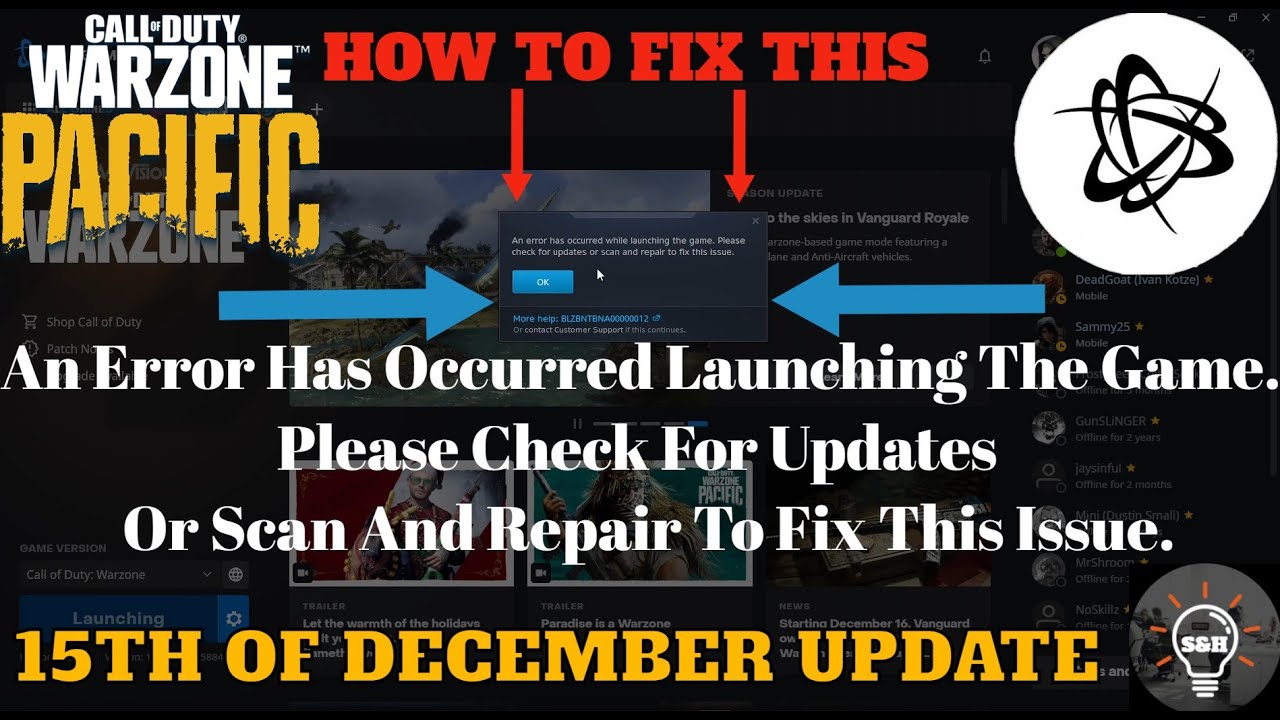Hi guys,
some people of you might also experienced since the last major update of warzone, that you are either stuck in an infinite scan and repair loop or the game does not start and prompting the error:
“An error occurred while launching the game. Please check for updates or scan and repair to fix this issue.
ErrorID: BLZBNTBNA00000012”
Well obviously, for a lot of people - me included - this does not help at all.
I tried a lot of different stuff, including deleting those 1KB files in the Data folder, deactivate some stuff, trying to start over Vanguard Launcher, tried to start the .exe itself, starting everything in adminmode etc. etc.
I dig a lot. For more than 4 hours.
You may ask “Why not install the game from scratch?”
Well there are two reasons why:
- Users claimed that even reinstalling did not fix the issue.
- I have really shitty internet. And I mean REALLY shitty. And this is not the first time I wouldve to consider to reinstall the warzone. And guess what? I am tired of it, so instead of loading the game for 2 days (literal 48 hours of pure downloading, where I am not able to do anything else internet related) new, I spend 4 hours to find a workaround which is working for me.
What did I do? Basically a combination of a few thing which were suggested over the whole internet.
- Well I deleted those famous 1KB files in the Data Folder of Call of Duty Modern Warefar and started a scan and repair once.
(1.5 You might want to consider NOT using scan and repair and using the “Install” in point 5 as a sort of scan and repair) - I cut all the big folders to a new location as a copy (so you have them as a backup for point 4)
- I “deleted” the game via the Blizzard Launcher.
- I copied the files back into the Call of Duty Folder.
- I hit “install” for Warzone on the Blizzard App.
- Once some small files are downloaded and the game is “installed”, I hit “play”
- It will prompt the famous error: “An error occurred while launching the game. Please check for updates or scan and repair to fix this issue”
BUT this is necessary in order to connect warzone with the Blizzard network. (You have to hit play even thou it gives this error, each time you want to start via the “ModernWarfare.exe” in the "Call of Duty Modern Warfare folde"r) - Start the ModernWarfare.exe as an admin.
- And now we come to the ridiculous part of this workaround:
As soon as you are on the “home” screen of Call of Duty (where you can select all the different games like vanguard, warzone, coldwar and MW) go into the options menu on the bottom of the screen. (DO NOT CLICK ON WARZONE YET). In the options, go to “Account” and disable CrossPlay. Yes, if you are a PC player you have to do it aswell. - Now click on warzone, it should start normally.
- Enable CrossPlay again, otherwise you can not play.
- “Enjoy” your game.
What this tells me about the issue: There is no ACTUAL error in your game files what so ever. There might be a communication problem between your Warzone installation and the Battle.net-App. I don’t know whats causing it, but imho this whole error and the fact that the workaround works (at least in my case) is ridiculous…
I hope this helps some people out there, with the same problem.
You can give me your opinion on that topic and even suggestions, if there is a easier fix for this issue. Thanks.
EDIT:
Ok, I did not play for some days and I searched again by myself for a different approach and I found one which is working.
You might want to consider to move the installation folder outside of the Programm Files folder. And I also start the Battle.net.exe and the Battle.net Launcher.exe as admin.
Its WAY easier than my original approach. But I suggest to keep this thread open, there might be people, for which the solution from the youtube video does not work.