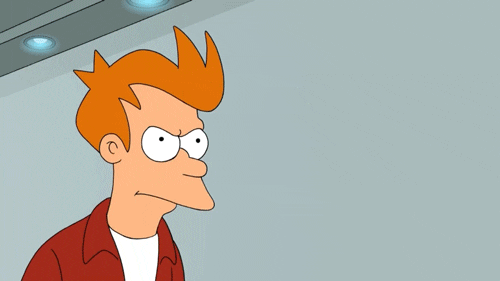People always say that, but that’s not my experience, honestly. When I first got my 3440x1440 I was running an rx 470 4Gb, and it handled it like a champ. I could play many games maxxed-out without issue. Of course that wasn’t necessarily the case with the newest titles, but I find the increase in resolution to hardly affect my fps at all sometimes, and often play WoW at 200% resolution (6880x2880)
I just checked, and with everything set to max, 100% resolution and RayTracing off, running around Oribos I was using about 5.2GB of memory (though I use 3Gb just using these forums, so I’m not sure where that goes). Ramping up the resolution to 200% and enabling RayTracing saw an increase to 7GB of VRAM.
Ouff! Can barerly push 30fps with 6880x2880. I’m afraid if I turn on raytracing my pc will explode ^^
@Cryteks
720P: 2GB of VRAM
1080P: 2GB-6GB of VRAM
1440P: 4-8GB of VRAM
4K: 8GB+ VRAM
rough averages after some quick scrounging
1 Like
Do you run any AA? I find that a 4x AA hogs as much FPS as going from 1080p to 4K, and at higher resolutions it is not needed so I think that’s how I get by with running higher resolutions while seeing little, if any performance hit.
1060 3GB here, the game is primarily CPU bottlenecked (ryzen 2600). Though there are some settings in certain scenario that do bottleneck your GPU. Yesterday in the SoulForges with the big lava puddle I dropped to 56 FPS because of the lava for some reason, lowering liquid details from good to 1 lower fixed the issue for me. However, water looks terrible that way, so afterwards I reset it again with no frame drops whatsoever.
1 Like
oh ye… All the AA! ^^
msaa 8x, multisample and cmaa, ‘smooth as a baby’s bottom’
The eye “can see” only 30fps, thats true, but if u play at 60 fps on 60hz monitor or u play at 144fps/hz u definitely can see the difference, and boi it aint small difference…
1 Like
That makes the difference!
The answer is GPU. If you’d been 2560x1440 or lower, I’d have said CPU, but you are pushing a lot of pixels.
That said; get a gpu monitor and see if it is pegged at 100% during your framerate drops. Only way to be sure.
1 Like
I have the same gpu as yours in my laptop but i use i7-7700 so i think cpu is your answer, i have stable 60 fps when locked, and around 100 if unlocked but i’m saving my laptop some effort for it to work a bit longer 
Edit: If your cpu is struggling try lowering view distance, it does greatly reduce load on cpu.
U see those “” i used there? If not your eyes have bigger issues than not seeing above 30fps.
I have an hp omen 15 laptop 2+ years old (120 hz screen, gpu 1050ti, cpu i7 7700hq, ram 12gb, ssd) and everything works great. I play, let’s say, on graphics 6-7/10. Everything works smoothly. I find it very strange to see that someone is not satisfied with the performance with a much better computer 
I have the same setup but on AMD side. Ryzen 5 1500x at 3.5 and the gtx 1060 6gb.
60 fps is what i get but i cant push it any higher as my monitor is capped at 60hz.
PCIe 4 is here with 5 to come very soon as the specs are released and they are working on 6 but we are stuck with pcie 3 hardware.
Just lower shadow settings and set spell density to “essential” or “some” - unless you want to see AOE animation from every friendly player around you. Also, you can lower “particle density” this setting is just a waste of your FPS because it just increases things like “lava animations”, smoke, gear glowing particles. rest can be maxed probably.
Also, if your monitor supports freesync then enable it. If it doesn’t and if you can’t get stable 100 fps then try to lock your FPS at 50 fps and it will be more smoothly - this is because of how refresh rate works on monitors and on 100Hz monitor you should target 50 fps or 100 and on 60Hz monitor 30 or 60. Anything less than that and you gonna have a bad frame pacing which makes games look like you have lags.
1 Like
There are so many misconceptions on this thread.
First of all, the difference between 30hz, 60hz and 144hz is very much noticeable.
Secondly, to be able to see the difference between 30 fps and 144 fps, you need a suitable monitor that is able to show it. A 60hz monitor isn’t going to show a difference between 60fps and 144fps.
You can very clearly see the difference between a 144hz screen, a 60hz screen and a 30hz screen, if you have ever used them.
2 Likes
Or put it to dynamic and configure the target FPS. I have my target FPS set to 70 (I have 60 because of vsync), so wow will dynamically change this to reach 70 fps.
You’ll notice in the screen tearing 
I would say mainly due to the resolution.
Tests show PCI4 have little to no difference on GPUs, at this point at least.
Haha. I was tempted investing into a NVME drive with PCI4 support, then I read reviews showing it has very little real life preformance increase.