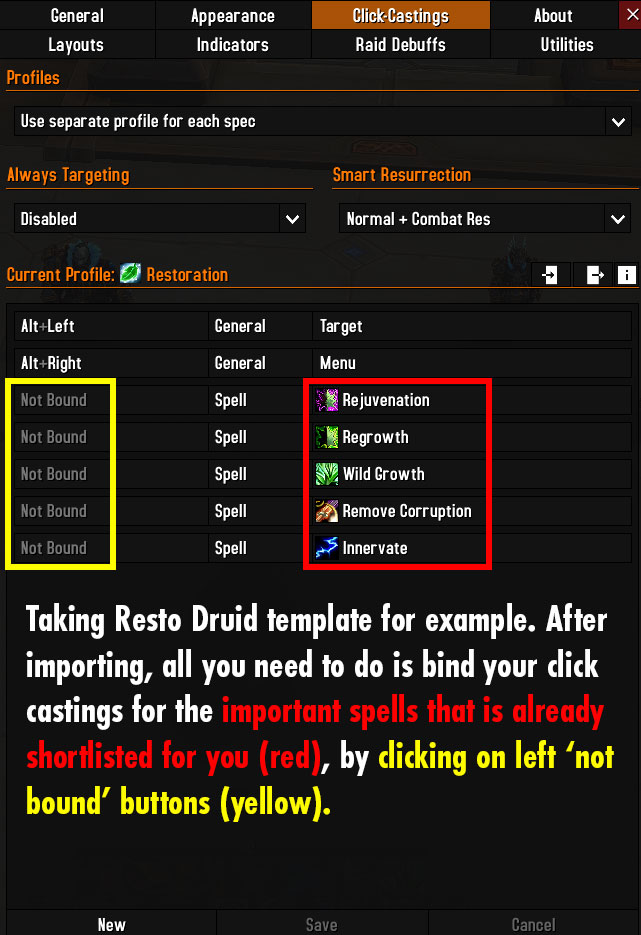hi there . i need to make my own macros that i will use as mouseover heals . can anyone please put the macro tooltips for normal heal spells and for resurrection and dispel spells .
Ello,
I use these macros since many years :
#showtooltip
/cast [target=mouseover, help] Lifebloom; [target=player] Lifebloom
Replace LB by your own spell ![]()
thx very much . do these work for purify or dispel and resurrection spell too ?
Indeed it works with all dispels.
I do not use a mouseover macro for ress, I use the mass ress insteed, but I think it works.
Hi there, you don’t need to use mouseover macros anymore, you can enable mouseover in settings and have it for all your abilities
unfortunately that doesnot work with my razer naga that has 12 extra buttons on thumb side .
No I meant that you don’t need to do macros, you can just enable mouseover anyways by default on your normal abilities ![]()
The macros would take up more spots on your already crowded hotbar
If you can bind the button to an action bar you can make all spells cast on mouseover by default. You can also enable self cast: auto so for me it works like this:
If a friendly unit is targeted it will cast it on them.
If not, and I’m hovering over one then it casts on them.
Otherwise it’s self cast.
All without any macros, just by dragging abilities to the bars. Works for hostile spells as well.
I think it would be: /cast [@mouseover,help,dead] YourRezSpell
What Asuna and Annaconda said is great, and I plan to do that, but historically I set my mouse software to ALT+1, ALT+2, ALT+3, etc, etc, for each of the buttons, and put the spells/macros I want on hidden bars, with keybinds to the same ALT+1, 2, 3, etc. I just didn’t get round to changing it yet. It works great, but I’m using Steelseries mouse software and I don’t know the Naga software.
is this some setting i need to enable in settings menu or is it there by default ?
In the WOW options the two settings are:
Mouseover Cast: ticked, none
Self Cast: Auto
I think I had to play around with them when I swapped from bartender to dominos though.
wow i just checked it in followers dungeon to test and it indeed works out of the box .ty . will this work for resurrection and dispel or purify spell too ?
Should work for every spell and even some items/trinkets.
perfect ![]()
![]()
I use an addon called clique and I have the same mouse. I dunno if you want an addon. But it helps declutter your action bars. I have non of my heals on my bars just remember all the buttons when I mouse over.
You don’t need macros or addons for mouse-over casting in WoW since Shadowlands. What Annaconda said, but formatted nicely, since this gets asked a lot and tons of people still don’t know about this.
OptionsCombatMouseover Cast:- enable checkbox
- select
None
Self Cast:- select
Auto
- select
It works on party frames as well as hovering directly over targets.
It’s actually under “Combat”, but thanks! I didn’t know this either and it just made me able to get rid of a dozen macros.
thx that is quite useful information ![]()
For Mistweavers (and possibly useful for other classes), if you use abilities that you don’t want to interrupt you can do something like this:
#showtooltip Rising Sun Kick
/stopmacro [channeling:Fists of Fury]
/stopmacro [channeling:Spinning Crane Kick]
/cast Rising Sun Kick
This would prevent Rising Sun Kick from interrupting your Fists of Fury/Spinning Crane Kick, which can be helpful if you’re a button masher. This works for both Windwalker/Mistweaver.
So if your class uses a channel-ability, but you find yourself inadvertently and prematurely interrupting this ability by pressing other abilities in your rotation, you can prevent this by adding the /stopmacro lines with the ability names you don’t want to interrupt.
If you’re looking for a unitframe addon I would suggest Cell instead of Vuhdo:
https://www.curseforge.com/wow/addons/cell
Much better interface, simple and effective to set-up.
(I know OP is not asking for this, just for whoever else that reads this thread)
This topic was automatically closed 30 days after the last reply. New replies are no longer allowed.