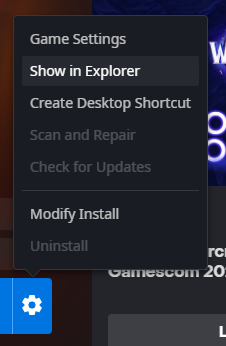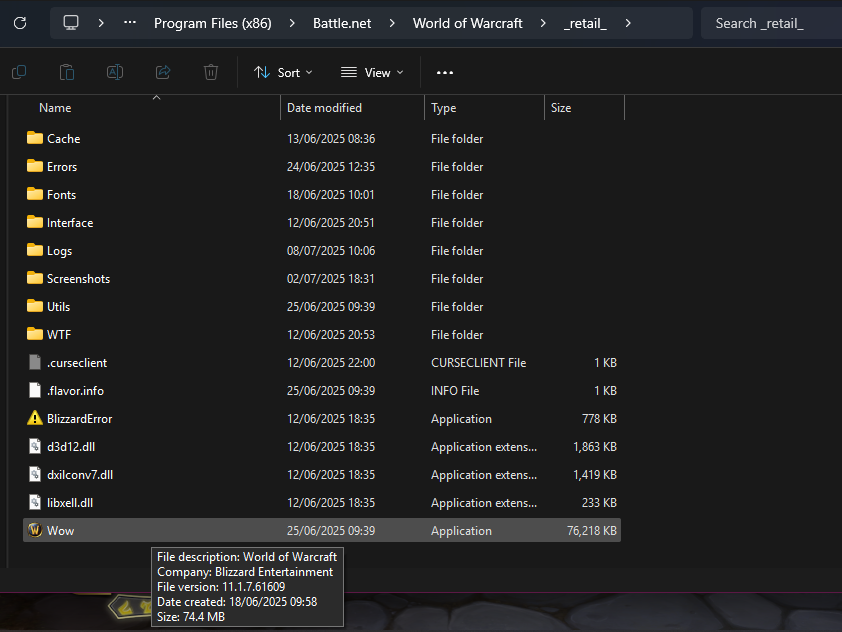Same thing happenes to me! Please help
I’m not the only one having problems?
I booted up my computer 3 minutes ago and I’m still waiting for the wow client to open. <.<
Sane for me too. Worked last night, wouldnt work this morning, then it downloaded an update. Back from work and now wont work again. Tried the blue button and the WoW.exe. Nothing works.
This happened to me this morning.
I stopped the WoW process, tried restarting it, same problem, I restarted the PC and the game started. My wife encountered the problem two hours ago. She stopped the WoW process and restarted the game, everything went fine…
It’s not a configuration issue, because she’s still playing on an i7-4770K and a 1080 GTX under Windows 10. I’m using a 9950X3D and a 5090 RTX under Windows 11.
Just wait it out.It started to me after 5-10 minutes
dude ive just done scan an repair an its loaded up give that a try ![]()
Scan and repair is greyed out for me. Not been able to login for a couple of days now.
If WoW is running you can’t repair, kill the process and try again. Or reboot and do a repair don’t launch the game before.
You have to terminate process first.
Same thing >_<
It has been acting up for a few days now taking 5 - 10 15 sec to load now it takes 5 to 10 minutes but it does launch if you wait enough…
Repair and scan is not working properly either. Just starts and freezes at the initial bit of the progress bar. Can’t play the game…
Edit: Logged in after 5 minutes of waiting. Ridiculous game.
What helped me was to delete the folder called “.battle.net” within the battle net folder, and then to start up the launcher, restart it when it tells me to restart and then start the game. Unfortunately, after playing a couple hours, closing the game, doing something else and trying to boot it back up it once again didnt start, so I had to delete it all again. Takes probably around 5 minutes to initialize the game after doing that, but at least it’s consistent.
Scan and Repair took like 10 or 15 mins i think but now it opened instantly ![]() God willing this is solved for me.
God willing this is solved for me.
Same here but without restarting the PC. Just went to play another game with a friend, tried to log back into wow, problem is back.
same here I think i tried everything turn off from task maanger than delete files and repair nothing…
Thank you everyone! I was terrified my pc was dying, because I have this same problem
Scan/Repair greyed out in the menu in spite of restarts so not an option
Game just launched after 4-5 minutes
I hope this get fixed somehow
The scan and repair is greyed out because you have a process running. Close the wow process and it becomes available again.
Have this in mind because the moment you close the game and try to run it again, you’re gonna have to do it. As the problem is persistant.
Works as intended now for me.