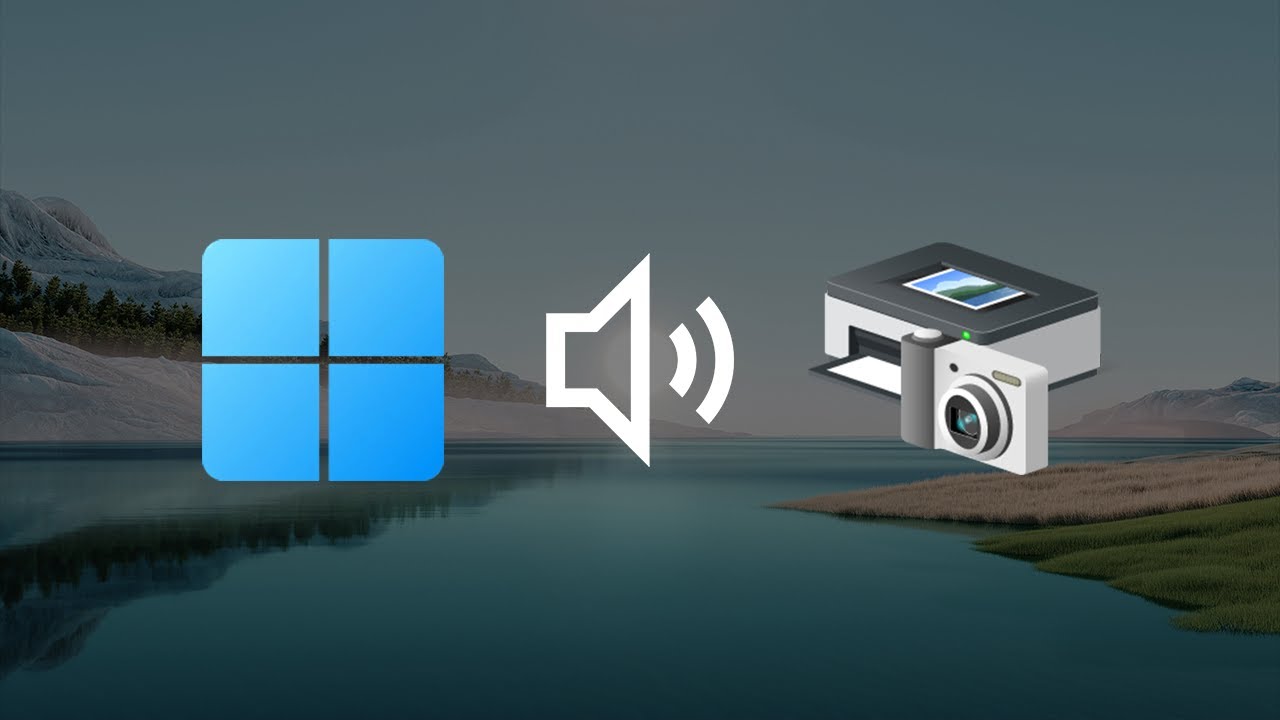They are responding to other threads of problems are AMD users such small market share that they just gonna be ignored ?
Here i am now trying to troubleshoot on how i can install it on linux cos Blizzard cant seem to get their game running stable on windows with Nvidia users reporting shader problems and AMD users reporting gpu driver crashes and freezes that is just ignored
Not just me but 20+ different users all on full AMD systems with 1 or 2 on Nvidia systems.
This is just beyond frustating
I think i am just gonna give up and play another game, why am i even investing my energy into this its obvious Blizzard does not want my money might as well ask for refund right here right now if they gonna keep ignoring these issues, and no i dont mean on how to install it on linux i mean the gpu driver crashes and freezes happening not just for me but other users as well seriously wtf.
Do i have to insult some one or break forum rules just to get attention or something ?
The thing is, I run AMD, AMD CPU, AMD gpu, granted its a Gigabyte Aorus motherboard, and I have zero issues with the game.
I am not saying there aren’t people who don’t have an issue, but I don’t think its as simple as being an “AMD thing”. I also have an Intel/nVidia laptop, zero issues with that too.
The only constant is that both my desktop and laptop were bought in 2018 (laptop) and 2020 (desktop). So use “older” chips. Maybe its just a problem with the newer generations of chips?
Finally, I seem to need to keep pointing this out.
Blizzard is NOT AMD, nor Intel, nor nVidia. Nor do they own any part of those companies nor owed in part by any of them.
That means they are NOT responsible for driver/firmware issues with that hardware.
Most users reporting problems on rx5000 series and rx6000 series, the game has a huge shader issue, probably handling loading incorrectly where i think it causes similar issues that a memory leak would cause.
Anyway in tired gonna sleep will read tomorrow, ik a sleep thinker i probably get Linux running fine tomorrow,cant think if in stressed and tired.
And to think i play games to relief stress,wow has surely failed me.
Oh trust me, I know that feeling. I feel that in the past few years, WoW has become more of a chore, than a stress release. Especially with the constant updates and “Initializing” loop with every new update. It gives me ulcers, but I’m too addicted.
even home@localhost# do-release-upgrade is less stressful than WoW sometimes nowadays.
Altho i did not manage to download i just copied the game contents over instead so i still have to figure out how to fix that kinda already know more or less tho.
freesync does not work tho and performance is awful by looks of it, might as well just play on windows where it freezes the gpu driver or crashes it every couple of hours.
edit: so appearntly i was installing it the inproper way so now im installing and downloading via lutris and downloader works fine now
edit: via lutris freesync works and i guess e sync is enchanced sync
edit: via lutris game crashes unless VK3D is enabled which then also allows using directx12
game runs much better now with freesync working.
Currently trying to reach Microsoft to respond to those blackscreen issues that happen on many AMD systems especially with AMD gpu’s, as my gpu driver will never time out unless i do weird stuff like plugging in usb sticks when wow freezes the system it behaves similar if not had wow actually freeze my system since i found out about trick to unfreeze it.
But it still can crash the gpu driver not tested this with MPO disabled yet.
Wow seems to run fine on linux but will sometimes crash loading in character tho but framerate is really good.
Microsoft might be to blame for the deadlock issues in all Blizzard games may wanna investigate
Recent update fixed deadlock issue but this does not effect world of warcraft that is still in a deadlock as seen here.
I think i stick to playing wow under Manjaro linux for a while least till can confirm its more stable.
It does not matter if i install older build of windows 10 it reports the same deadlock
If also seen most of my friends report the same deadlock issue as well seen it on 10 year old laptop so does not look like its a hardware issue on my system.
I’ve been having the same issue too, running 3900x and a 7900xtx (sapphire nitro+ 2850mhz clocks and 2700mhz memory). This issue happens multiple times per day, or not for a few days at a time.
- Driver version: Driver Version
22.40.00.61-221216a-386934C-AMD-Software-Adrenalin-Edition - AMD window driver version: AMD Windows Driver Version
31.0.14000.61002 - Running on a Samsung 970 EVO Plus
I was running a 1080 until a few weeks ago with no issue at all. I’ve met a players who are also having this issue while in dungeons and in raids, very annoying. I’ve noticed that, at least for myself, these freezes happen when I land while dragon riding, or during large boss effects, suggesting the already mentioned shader issue. I cant exactly roll back to a previous graphics driver as they don’t exactly like running with the 7900xtx. I’ve stopped using my overclock settings as when WoW crashes like this, they get reset.
A common occurrence that I’ve noticed is that before a freeze the game will loose mouse input for a few seconds, requiring me to tab back into the game to be able to move again. Turning compute effects off or to low hasn’t done much at all, and funny enough the act of changing it to low while in game causes another freeze.
As said in multiple replies, this only happens in WoW. I’ve had multiple 12 hour sessions with no issue at all, and some with issues within 30 minutes. I can play cyberpunk for 16+ hours and there is no issue, its only in WoW.
If I didn’t need windows for my work I would be doing what Eyati is doing, and running WoW under Linux by not using windows at all. This kind of proves that this is a windows only bug.
I hope you did a bug report via AMD bug report tool as well
What resolution are you playing on currently and does your display have freesync ? just curious.
I have a system like that as well
Procesor : AMD Ryzen 9 5950X
MotherBoard MSI B550 Tomahawk
Ram 32 Gigs Crucial ballistix 3200
GPU: Amd 6900 XT Sapphire Nitro+
SSD M2 WD Black 850x 1TB
Psu Enermax Platimax DF 850 W
Wow frezz like 4 5 times per day … randomly in an instance in a mythic + doing quest … once it froze in valdrakken with direct x 12 and wih an monitor 166 refresh in 2 k
Also it freezes in Losk Ark as well with Direct x 11 today happen like 6 times … u can only stop it by the reset button …
I also play Overwatch and Diablo 3 … still not freeze in those as well … and no frezee if i let the comp run a 3D Future mark test 12 hours in the night time i don’t find the computer frozen or something like that in the morning the next day … i was playing Wticher III dosent block Tomb Raider the last one still dosent block .Only in wow and lost ark for me …
Highly recommend btw if you think the system froze to insert usb stick least to confirm it plays hardware detect sound when it freezes, i suspect only gpu driver freezes. also wait least 3 or 4 minutes after checking
edit: if not been playing on linux lately im still trying to figure out whats causing all these issues even tho obviously it looks to be AMD gpu driver issue, even trying to figure out if the apps i run always in background that always included with windows are to blame.
edit: also unplug usb stick after like 3 - 4 minutes again to see if it times out driver after removing usb stick.
Bug report made over 2 weeks ago, so ehh. Playing at 1440p on a Asus VG27AQ w/ freesync, sometimes with multiple monitors disabled (AOC G2460V) or enabled. Been trying the USB trick but I’ve had no luck with it. Just gotta wait and see with this issue…
If been very lucky for few weeks i might change way i test again soon to see if i start get more freezes, my freezes haven’t been permanent so far in windows i dont think it matters if you run 1 panel or 2 usb stick least should tell you if the system is still working in the background cos it will play this sound
edit: back to testing on linux after doing more research on fixing crashes that only happen on linux.
Anyone found a fix for this? I’ve been running 22.5.1 for the past month now and having no issues at all. 22.11.2 is up but it was causing issues so I won’t be updating
P.S Win 11 22H2 here
Looks like the solution is bug report to AMD and hope they read bug reports and take them serious.
Somewhat of an update to this situation. AMD pushed their 23.1.1 drivers on the 1/11/2023, and ive been using them since the 14th. So far I have had no crashes at all, and also had a slight performance bump too. Along with that it appears that blizzard pushed some performance optimisations during a weekly update, as ive noted around a 15% jump in fps around valdrakken and during raid content. Its been a week, and nothing has happened, this is abnormal as the crashed I was having were every day or so. This might have been the fix we needed, but im a sample size of one so that remains to be seen.
That driver is exclusive to 7900 series
Did you end up without crashes even after a week now including with latest drivers 23.1.2 which are also exclusive to 7900 series ?
Cos i know i can go without freezes for a long time as well and still get gpu driver crashes and blackscreens the later defiantly being drivers when you leave MPO enabled, but disabling MPO brings back the gpu driver freezes for me.
I also have the same issue still today… still no fix -…-
feels really sad… so many M+ Keys burned for that issue.
What are you specs ?