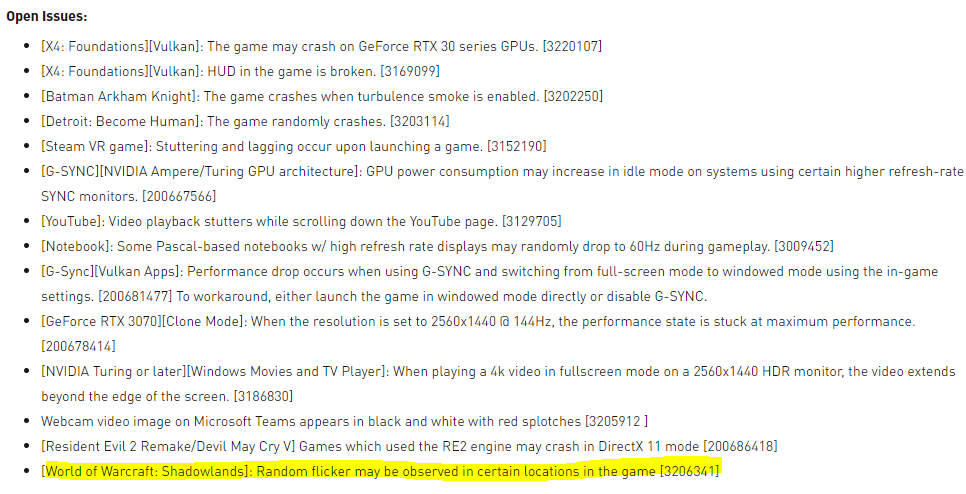Since I’ve updated nvidia drivers (like two versions ago - I believe it was the ones for Cyberpunk), I’ve been experiencing flickering graphics with specific objects in the world - it’s pretty noticeable with the trees in Revendreth. Nvida has released another update last week, I did so, but this issue still persists.
I have a 1060 6GB. I’ve tried changing Direct X, and disabling Tripple Buffering, to no avail. Help
7 Likes
I had the same issue. I downgraded my drivers to 457.30 which made it stop. Some had it fixed with current driver 460.89, i wasent one of them. Will wait til next driver comes out.
if you use fps counter like rivatuner can cause that,disable it.
I don’t use anything like that. I’m 99% certain it’s nVidia related. It started with the most recent updates.
I’ve got the same issue with trees in Ardenweald. It’s obnoxious and I know it’s the retarded Nvidia driver.
Bump. This is still happening. I’m 99% sure this is related to the most recent Nvidia drivers.
Anyone from support to pass it on to the dev teams??
I’m desperate now. I can’t play the game normally. Many objects textures flicker in the world, and I have to constantly switch back and forth between Dx12 and DX11 to “solve” it temporarily. And I always have to put Dx11, and revert to DX12, as DX11 has big issues too, especially in the ruins of lordaeron arena, where with DX11 the green “lake” in the arena appears black.
Bumping this once again. New hotfixes, and zero mention of any work on this issue.
Its at Nvidia’s end. its their drivers that’s bugged. there was a bluepost about it. Nvidia are aware.
Have had the same issue so I opened a ticket and received the following answer:
"Nvidia’s G-Sync requires a G-Synch capable monitor and is enabled in the Gsynch section of Nvidia’s driver software. The monitor itself may also have a hardware setting. Some users have reported though that these monitors experience slight screen flickering in some games.
Turns out the issue has to do with the way G-Sync handles “stalls” in game animation—that is, cases where the frame rate briefly dips to zero, as on some loading screens or when content loads in the background. G-Sync displays can’t simply stop refreshing the image when that happens, so a failsafe measure kicks in:
“Completely stopping the panel refresh would result in all TN pixels bleeding towards white, so G-Sync has a built-in failsafe to prevent this by forcing a redraw every ~33 msec. What you are seeing are the pixels intermittently bleeding towards white and periodically being pulled back down to the appropriate brightness by a scan.”
The actual resolution for this issue will need to come from Nvidia itself and the way it handles this failsafe. In the meantime though you can run World of Warcraft (or other games having this issue) in Fullscreen Windowed mode to work-around the flickering issue.
Try running the game in fullscreen windowed
Turn on vertical sync
Update graphics drivers
Disable fullscreen optimization for Windows
For World of Warcraft: After patch 8.0, check if your graphic card supports DirectX 12. If not, check the in game DirectX setting under the graphic API and change it back to DirectX 11. (Game Menu -> Settings -> Advanced -> Graphic API)"
However, the listed solution did not help (was already running with those setting) but it helped me figure out the issue.
Disable enterely G-sync and it should fix the issue. I know it’s a temporary workaround and we all want G-sync but it is the only thing that helped me so far.
Cheers
Then I can tell you that it does not work by disabling G-sync, I’m using an rtx 3090 and my girlfriend is using an rtx 2080 and my friend is using a 3080, we all have the same problem with or without G-sync activated  gf was to distracted by the flicker so she had too revert to 457.51 driver.
gf was to distracted by the flicker so she had too revert to 457.51 driver.
1 Like
I have the same issues, and I am certain it has to do with the shadow rendering while having the UI enabled.
Turning the UI off, removes the flickering instantly, and turning it on again instantly causes the flickering effect to return. See this video to show this effect: https://youtu.be/-f6OHFj0fwI
It is really noticable on some objects; a great example are the palm like plants you can see from Elysian Hold. Each leaf will flicker wildly between green and darkgreen/shadow.
My system:
AMD Ryzen 3700X
16 GB 3000 MHz RAM
RTX 2060, using the nVidia 460.89 drivers
Edit: just restarted my game and noticed that although the flickering on those palm leafs are gone, some other objects do show somee flickering; the “anima barrels” next to Haephus for example flicker wether the UI is on or off.
However! If I turn Raytracing on “High” the flickering is almost completely gone.
So 1 thing is certain, its the render path for shadows that is the issue here.
I will for now revert to the 456.71 drivers wich seen to be stable as above poster mentions.
Edit 2: did revert to the 456.71 drivers, and indeed the flickering is gone. And that with or without the UI or raytraced shadows turned on.
So it clearly has to do with the way shadows are rendered. So either its the nvidia drivers or a WoW-engine issue.
One dude said you should go into 3d settings and put it on. I had same problem and followed his advice and it worked. Also i downgraded to the nvidia version above and used the recommended option for graphics. After rhese 3 step it now seem to work after 1 week woth buzzing flickering sound.
nVidia has released new drivers. I was really hopeful, but unfortunately the problem still persists 
I have the same problem…however, changing to Direct 11 fixes it. But you lose some fps (for me atleast)
For those of you experiencing the issue, you should be able to work around this either my reverting to the 457.51 driver or disabling MSAA in-game. Hopefully this help you folks out.
Problem still persists…
This is happening all over again with NVidia, just like last time -.- taking them ages to fix flickering in WoW.
Hello,
Thank you for posting on this thread - at least it makes me happy that support is aware. Please note this is what I’ve been doing - changing to Direct X 11 and back to 12.
I don’t leave it on DX11 for two reasons:
-
DX11 has graphical issues too - the biggest one I found out was on Lordaeron arena. The green pool on the ground appears black if DX11 is activated.
-
The game eventually starts flickering again.
Are you able to tell me if Blizz and nVidia are working on a fix? I have this issue for about a month now. I keep chaning DX forth a back countless times every single day. Also, reverting to old drivers isn’t the best option, considering it degrades perfomance in other games
Well, apparently nVidia is aware, according to the “Open issues” of their newest drivers:
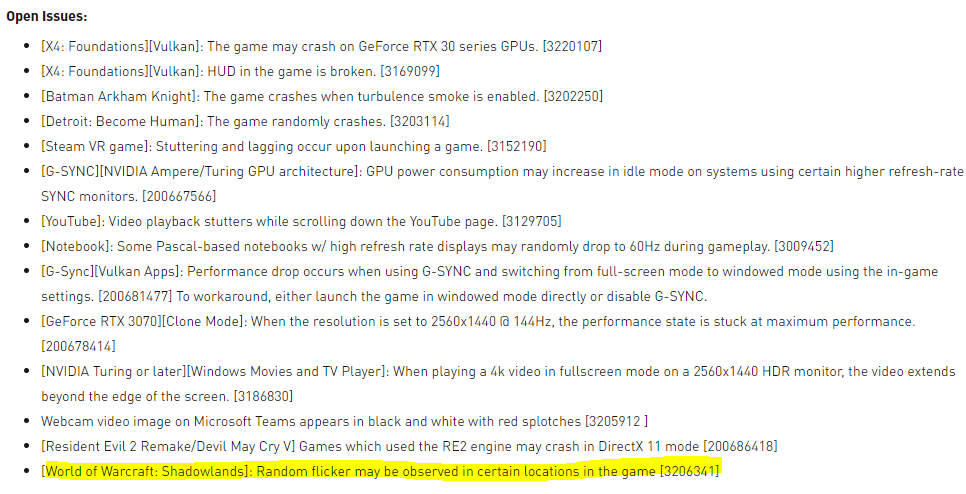
Source
1 Like
I was fine for the last few days but as soon as I load the game now it is flickering like a strobe light.
I have RTX 2070 and v461.09.
Rolling back to v460.89 worked to resolve the issue
Well im on 3080 and cant use RT with old drivers. RESCENT patch to wow did something made it SO MUCH WORSE !!!
 gf was to distracted by the flicker so she had too revert to 457.51 driver.
gf was to distracted by the flicker so she had too revert to 457.51 driver.