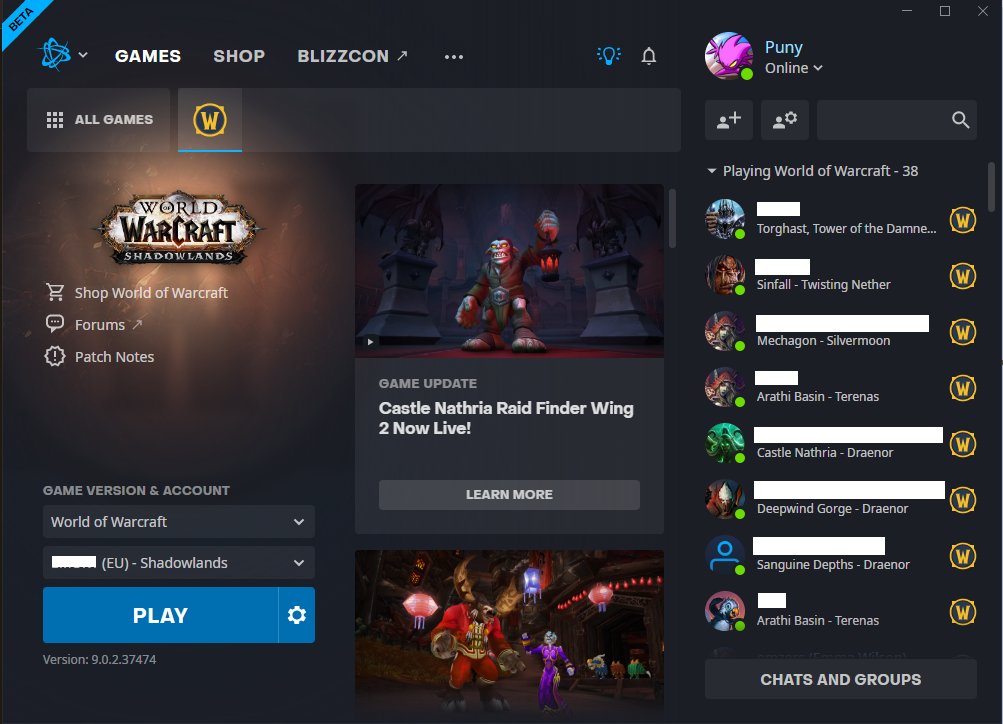Is there any way to change this to the old one? Because the new one is messy and ugly as hell. The old one was much more smoother looking without all this different kind of messes on it
I still have the old one, despite what Wowhead said weeks ago. Did they finally switch it for EU?
Yep and its an abomination. I can’t understand how they had the old one wich did its job as a launcher and looked smooth and then someone had a 4 year old design a different one and they went with that one
I’ve been using the new one since it became a beta option. I personally prefer the new look to the old. I did prefer the messaging on the old one, this new one has to open another window for everything.
I’m sorry I’m not aware of a way of keeping the old one.
For some reason they decided it was needed to give 80% of all the space to messages saying wich the weekly event is
Mine isn’t too bad but I’ve resized it to suit me.
Although I noticed it still says beta, does yours look different?
I just used an update, and I still have the old one. And that’s great. The new one chugs memory like it’s no one’s business.
it looks the same as yours but even smallsized its ugly as hell. I’m just not sure why they would change this when the old one looks far more better and clearer for finding what you want to find. You can’t even hide the whole friendlist tab like the old on.
Hmm,i have old one by default.
You think so?
I actually like this one.
I can hide all the stupid games and only show WoW.
Noice.
The same thing happened to Steam, unfortunately. They went from a clean, minimalistic library to obnoxious EVERYTHING IN YOUR FACE style, full of useless gubbins.
Unfortunately, barely any service goes with the Reddit way of things, and offers the old version as an option.
Same here, mine is the same old launcher.
Just shrink the window. You can hide most everything.
And at least I will no longer have to see any of those obnoxious games I’m never going to play anyway.
I actually want to be able to hide the friendlist and all those pointless news messages if possible, but even then it just doesnt look good. And i dont mind other games being shown there as it was not a huge list, and atleast selecting the game was more clear than just the logo
I was in the beta for it, opted back out months ago and still have the old one. Mmmm.
I don’t recall opting in for anything and i have it. i guess opting in and out of betas is the way of not getting such a thing ![]()
also still have the old one tbh… either wouldn’t bother me though tbh … i don’t spend much time on the actual launcher…
Maybe some customers are being manually put onto it. I’ve got the normal launcher still.
I really liked that feature too, I don’t play any other games from Blizzard ![]()
It also needs the ability to hide the friendslist entirely like in the old launcher. You can close specific groups like the ones playing wow/favorites and all friends. But you cant remove that huge bar to the right entire. Wich feels like the browser is just a step backwards in functionality besides the downgrade in the looks