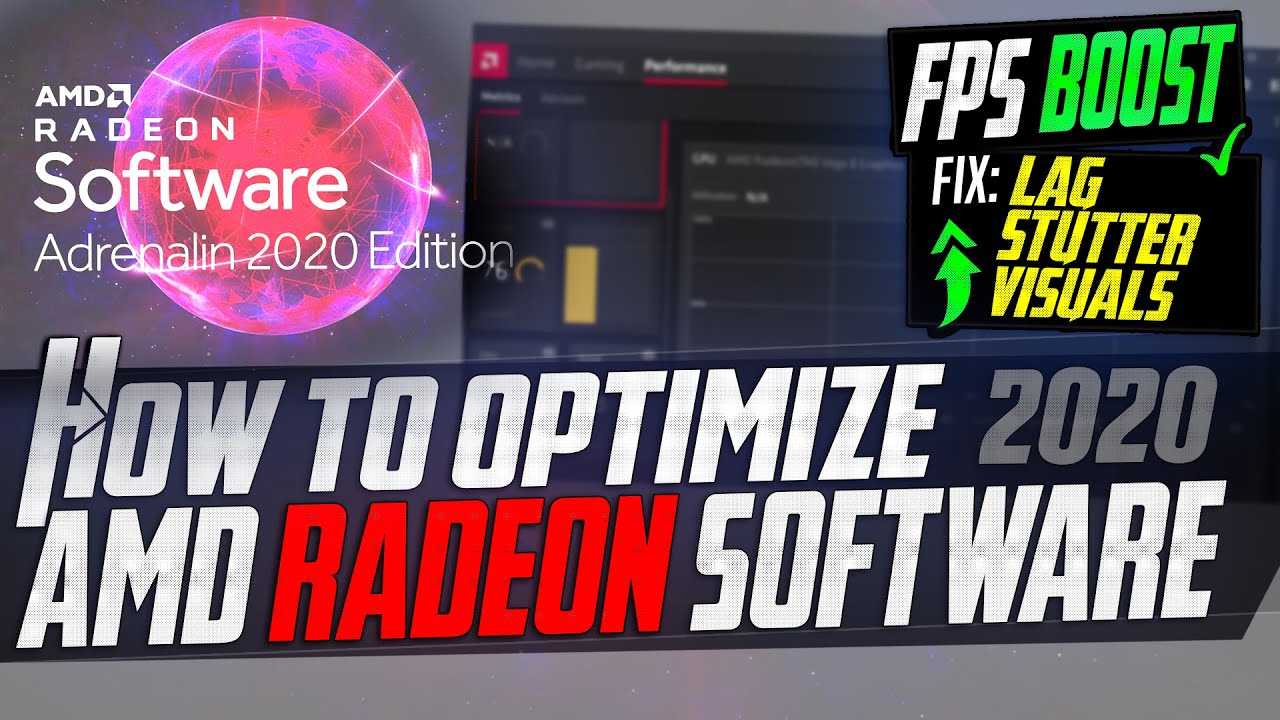Did you give up?
im on that now as did a freash instal as had issues with pc randomly restarting. seems ok so far. been 2 or 3 days now. i am only on a 5700xt though
Ran the 23.2.2 driver just fine on my 6800 XT, but the driver itself has bugs where you’ll randomly see green pixels across one of your screens. (Not related to WoW), so went back to 22.5.1 because of that. Otherwise had 0 issues with WoW and the new driver.
22.5.1. my friend, it is the last version without any serious side effects and wow runs perfectly fine with it. However, Windows might detect an outdated version and automatically rewrite your driver with their own generic one at any time. You can prevent this from happening by googling for “wushowhide” and manually disabling it.
Many drivers following that specific version either bring a whole spectrum of other issues not affecting wow but video playback with a lot of other popular software like chrome and VCL.
23.3.1
Fixed Issues
- Intermittent driver timeout, system freeze or BSOD may be observed using select displays on Radeon™ RX 7000 series GPUs.
finally resolved? although I am with 5700 xt too so can’t be sure it’s fixed for all.
After 4 hours of gameplay on 23.3.1, I am happy to report that no freezes have occurred.
Nope not for me the freezes are less but 23.3.1 solved nothing … Going back to 22.5.1 this is nuts… Meanwhile theire are many threads about it in the amd community and guess what 22.5.1 is the way it goes
My game hasn’t frozen so badly that it would require a reboot, but I experienced a 30-60 second freeze yesterday after which my game assets reloaded. Event Viewer reported Event ID 0 and 1401, both related to nvlddmkm.
My PC is only 20 days old and I haven’t had any freezes or crashes with much more demanding games than WoW, so I can only assume there’s some kind of incompatibility with NVIDIA’s newest drivers and the latest patch of WoW. Might also be related to DirectX 12.
I’ve since updated my GRD drivers to 531.26 and ran sfc /scannow to repair some corrupted files, so we’ll see if it happens again.
RTX 3070 (531.18 GRD Drivers)
Ryzen 7 5800X
16 GB RAM
Windows 11 64-bit
Update
It just happened again, same exact error as before. It happened when I spoke to an NPC while my Firefox was loading up a page on my second monitor (not sure if there’s a connection between these two events, just thought I would mention it in case there is).
Update: I’ve had a total of 3 freezes since updating so yeah - going back to 22.5.1. But yes, there seems to be a connection there as all my freezes have been when playing WoW and watching a video at the same time (YouTube, Twitch or F1TV). I’d usually say “yep, overheating” but how does it not happen with 22.5.1?
So, now I’m thinking it’s something to do with hardware acceleration. I’ll disable it in Chrome settings and give it a go but not sure if this will help…
Although, to be noted that I have had 5-6 IN-GAME freezes only with 23.3.1 where alt-tabbing resolves the freeze.
I just got a freeze again with sound that keeps going with 23.3.2 this is defiantly a world of warcraft issue no issue in other games, im upgrading from 6900 XT to 7900 XTX and if Blizzard wont fix this i will boycot world of warcraft and blizzard games rest of my life until this is fixed and i am fully compensated.
I payed full price for wow expansion + 12 month sub bassicly paying 200 euro+ and i hate this expansion its unplayable.
Stop ignoring me Blizzard if litterally payed jackpot for subpar experience if not played in weeks i sometimes play a little bit, and today i did again and boom freeze screw this.
Do something or i will terminate my account.
this is pure torture.
I use firefox, sometimes game will also freeze without freezing system like how asmongold experience and then it unfroze and he died, for me it unfreezes in such cases when alt tabing out and back in, but in some cases it freezes system sound keeps going and no response.
If been nagging about this game and other blizzard games having deadlock issue that also happens on other systems, this is not hardware issue its a software issue learn to code diablo 4 litterally just killed many gigabyte gpu’s probably due same deadlock issue
a deadlock is a resource conflict and a resource conflict can be something like a gpu going from instead 90 95% usage to 100 and 110% usage something that hardware is not designed to run at.
Ever since i stopped playing i also no longer experience blackscreens.
Fix this
Compensate me.
Or lose customer forever
If i find out my watercooled 6900 XT is damaged, and i find out its world of warcraft and all blizzard games doing this, i will check if legal action can be done.
Stop ignoring us
0 Blizzard replies.
paying customers being ignored.
Uninstalled all Activision Blizzard games uninstalled battle.net launcher next step see if can get refund thru legal action if i must, not paying for broken trash.
This is related to the freesync bug causing bsod and freezes and tdr’s i believe not world of warcraft.
Yes i had given up only to try playing again cos of 10.7 patch that has alt catch up, only to end up being disapointed again, uninstalled everything Activision Blizzard, im done…
If blizzard wants to ignore me fine, but its gonna cost them a lot, i suggest anyone with this issue making a ticket and also linking this thread.
Im not comming back without compensation and partial refund for months of stress since pre launch of this expansion, and i do not think i am being unreasonable, Blizzard tho clearly is unreasable not responding and ignoring.
For all i care they do not respond to me but some one else in this topic, but they cant even do that.
Blizzard is a complete failure of company, considering whats been happening in recent months.
Unstable software unstable results, thats what happens i also had no issues first 3 days of expansion then crashed every day, same again before expansion even every hour.
Im not playing especially cos diablo 4 is killing gigabyte gpu’s.
if been going thru 8 months + of blackscreens now finally fixed since 23.2.1 but its obvious what is causing those blackscreens.
wow is having resource conflict and is damaging gpu’s, and diablo 4 open beta killed them.
Annoying that i cant even try out wow on new gpu not trusting any Blizzard games until they fix deadlock issues which is result of resource conflicts.
Blizzard feel free to nudge me via e-mail once you fixed the game and wanna compensate me, but for now i am completly done may try out on linux still but not gonna play only on linux like come on fix this im a windows user not linux user.
Have you or anyone else tried this? This person suggests that Game Mode can cause crashes, stuttering and overall performance issues for Radeon GPUs.
Game mode is required for ryzen cpu’s especially x3D chips especially game overlay.
Anyway its obvious result of deadlock issue that is soon around for more then a year now.
it does not hurt to try but it reduces performance reducing performance is obviously gonna effect frequency its as dumb as disabling core performance boost in bios you bassicly run your chip at stock and it no longer boost.
Deadlocks are resource conflicts it wont even show the resource conflict it may be using 16 gb vram while it only reports 8 gb for example and then system freezes when running out of vram.
They need to fix the deadlock and stop down playing it.
First time I’ve faced a video playback issue but Homeopathy is correct. I was watching a movie in VLC without having anything else open (not even WoW) and I got a freeze - the same one that I’ve been getting in WoW and had to restart to fix it (audio kept on going, video was frozen and nothing would fix it including task manager/alt-f4/alt-tab, etc). So now, I’d say it’s an AMD issue, not a WoW issue anymore.
If yet to experience this in any other game so no this is defiantly a wow issue, AMD drivers may have been bad and a rollercoaster but that does not mean its always AMD fault, zero communication from Blizzard, they clearly know they are to blame and ignoring it, on top of that game has deadlock issue everyone is experiencing, claiming this is not an issue is wrong, deadlocks are bassicly resource conflict the resource conflict is probably a vram memory leak especially when going thru many loadingscreens and not restarting the game between loadingscreens so this issue may actually happen less if have more vram.
Hi all,
I have the same issue with 6650XT with adrenalin ver. 22.11.2.
This issue is very annoying. (Black screen and sound going on.)
Are there any chance to resolve this problem?
Anyone tried with 23.4.1 driver?
Thanks.
22.5.1 works fine, roll back to it and the issue should be resolved.
I think you meant 22.5.1 yeah this was also most stable for me but also had issues, anyway if reconsidered testing if not had a freeze or crash yet on my liquid devil 7900 XTX makes me think there is a vram memory leak due deadlock that is not registering in task manager or anywhere.
My crashes and freezes atleast happened most when switching characters and going thru many loading screens, i have like 50+ characters all near max level.
I decided to ignore restarting game between switching characters and had my first freeze how predictable lmfao
Anything 23.2.1 and up was better for me on my 6900 XT but made no difference with world of warcraft, Blizzard has managed to screw up world of warcraft badly enough for me to not re sub this time, no amount of compensation will make me reconsider probably, there is zero communication from Blizzard, the game is only playable on linux
Same problem for me since hardware upgrade (Win11, Ryzen 7 5800x3D, Powercolor 6800XT).
Messed around with different settings and workarounds I’ve read of, until I found this thread.
Went just back to 22.5.1 in hope of a temporary solution. Thanks to all for the hint!
Im trying disabling exploit protection and just turning everything of for Wow.exe altho i expect no impact it is a fix that has worked for The Division 2 abtwat getting quite tired of Blizzard not recognizing this being big issue, this turns of any motivation for me to do mythics+ cos there no point if i keep crashing its gonna piss people off and the group will disband or i will get negative experience, so i am unable to enjoy the game.
seems AMD thinks this is system stability issue even tho if proven otherwise many times not just my self but by others as well.